Back to blog
How to Animate a Grid with Vue 3 and the Transition Group Component
Note: This tutorial is part of my instagram series.
In this tutorial you will learn how to create an animated grid with Vue 3. We will be using the setup script, TypeScript and plain CSS.
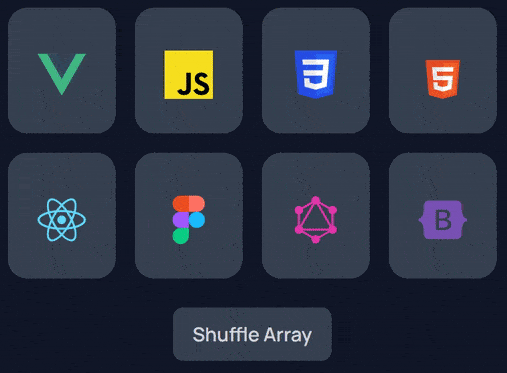
Vue Script code
import { ref } from 'vue'
const items = ref([
'Vue',
'JavaScript',
'CSS',
'HTML',
'React',
'Figma',
'GraphQL',
'Bootstrap',
])
const shuffleArray = () => {
items.value = items.value
.map(value => ({ value, sort: Math.random() }))
.sort((a, b) => a.sort - b.sort)
.map(({ value }) => value)
}
Template
Note: I haven't included the code for the icons, but choose your favourite icon library.
<section>
<TransitionGroup
name="grid"
class="grid"
tag="div"
>
<div v-for="item in items" :key="item" class="grid-item">
<IconVue v-if="item === 'Vue'" />
<IconJavaScript v-else-if="item === 'JavaScript'" />
<IconCSS v-else-if="item === 'CSS'" />
<IconHTML v-else-if="item === 'HTML'" />
<IconReact v-else-if="item === 'React'" />
<IconFigma v-else-if="item === 'Figma'" />
<IconGraphQL v-else-if="item === 'GraphQL'" />
<IconBootstrap v-else-if="item === 'Bootstrap'" />
</div>
</TransitionGroup>
<button @click="shuffleArray">Shuffle Array</button>
</section>
Styles
.grid {
display: grid;
grid-template-columns: repeat(4, minmax(0, 1fr));
gap: 1rem;
}
.grid-item {
padding: 1.5rem;
background-color: #374151;
border-radius: 1rem;
text-align: center;
font-size: 2rem;
transition: all 500ms ease;
}
.grid-item svg {
width: 2.5rem;
height: 2.5rem;
}
.grid-move {
background-color: #6B7280!important;
transform: scale(0.9);
}
button {
display: block;
margin-top: 1.5rem;
background-color: #374151;
padding-top: 0.5rem;
padding-bottom: 0.5rem;
padding-left: 1rem;
padding-right: 1rem;
border-radius: 0.5rem;
margin-left: auto;
margin-right: auto;
color: #D1D5DB;
font-weight: 600;
transition: all 0.5s ease;
}
.btn:active {
background-color: #6B7280;
}